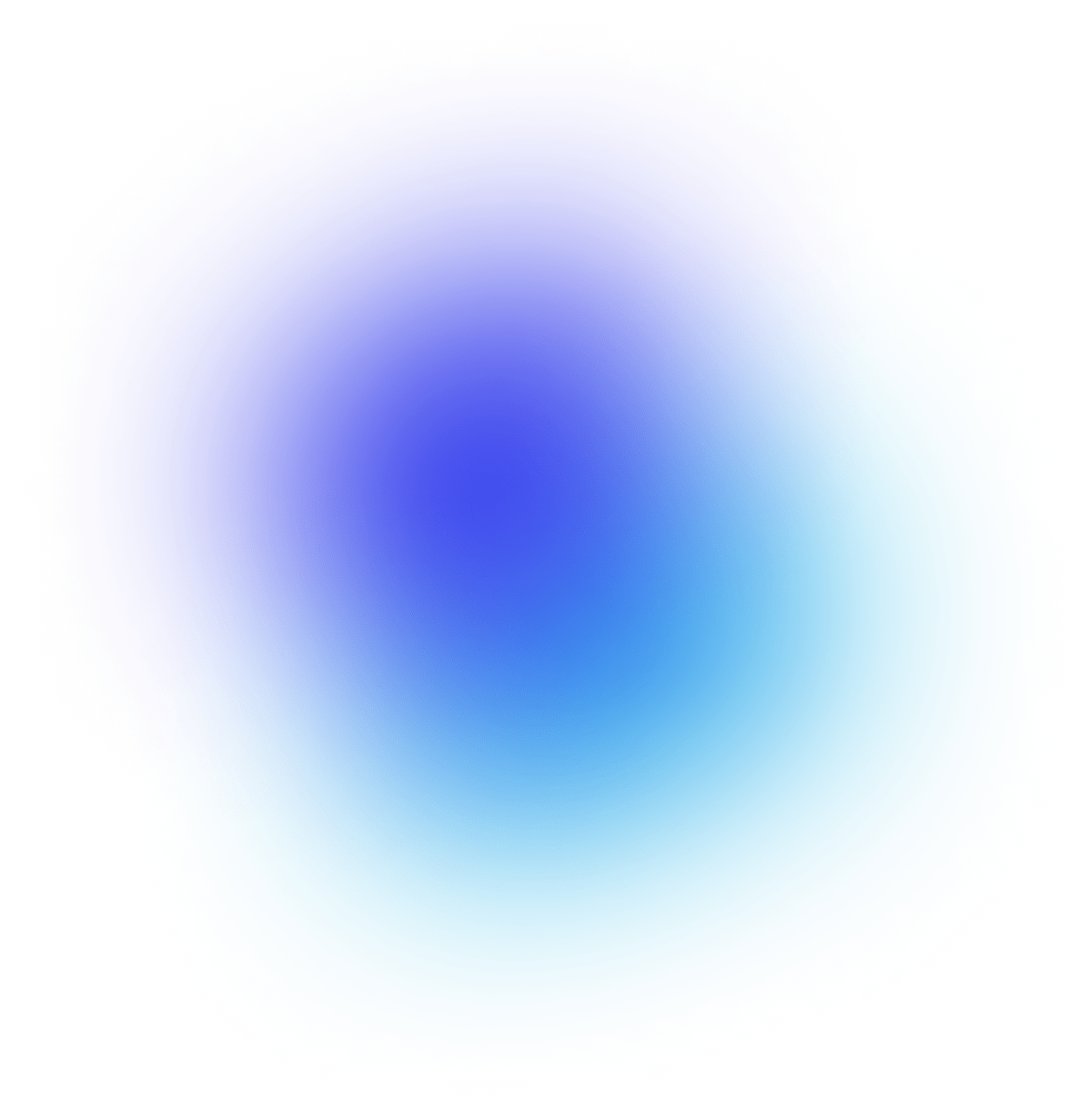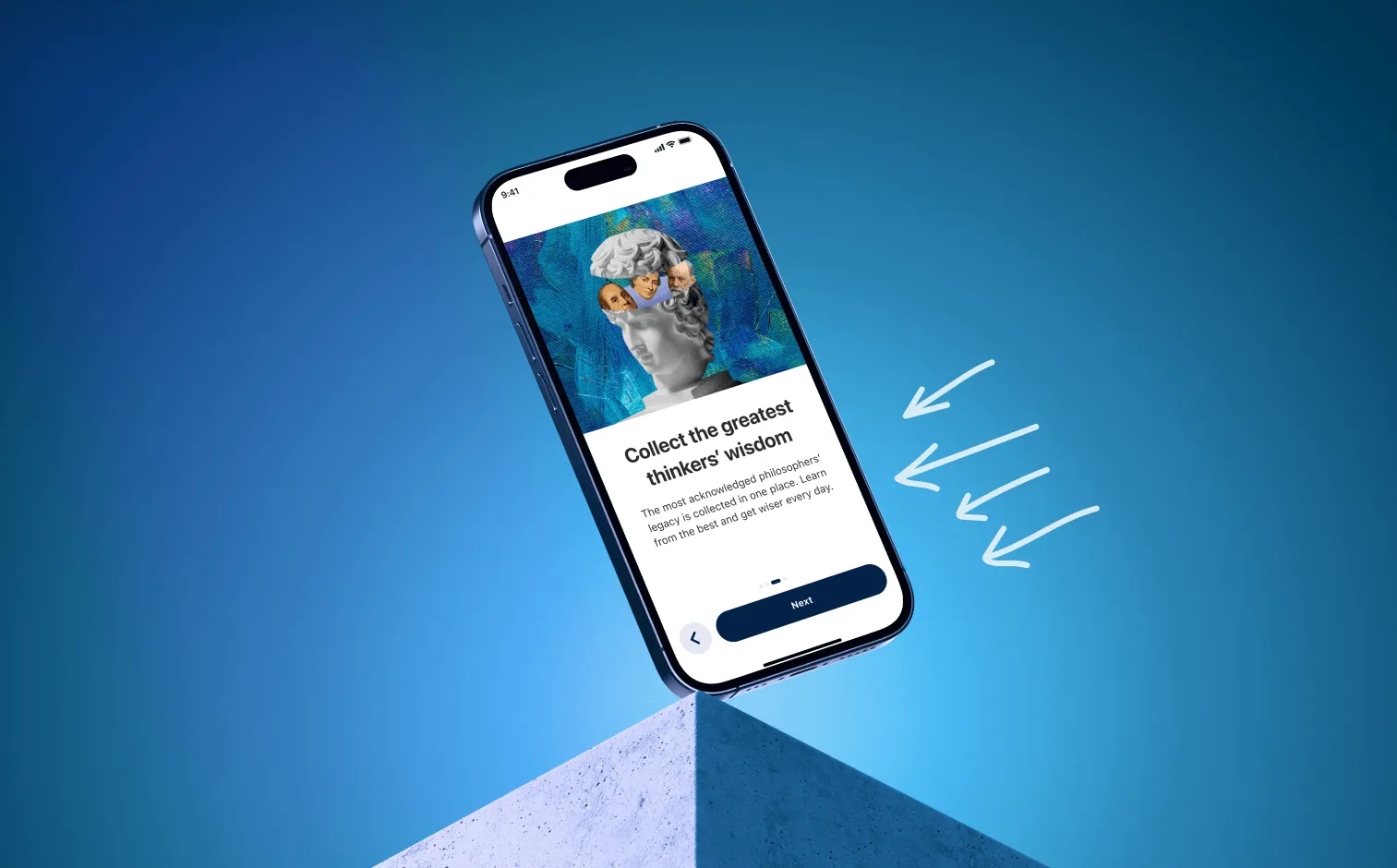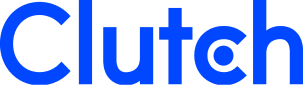What is App Metadata?
App Metadata is data that describes an application and provides information about its functionalities, features, and other details. This information can include the app’s title, description, developer, screenshots, and other pieces of data that help to identify the app and make it easier to find in various app stores. App Metadata is important for developers who want to make their applications easier to find and gain more downloads. It helps to increase visibility, as well as provide a better user experience for those who are looking for the app. App Metadata also provides important information for app store optimization (ASO), which can help increase the visibility of an app and its ranking in search results.
Difference between App Store & Google Play Metadata
App Store and Google Play metadata refers to the data provided by app developers to help identify the app and provide information to potential users. The metadata includes things such as the app name, description, icon, screenshots, categories, and other details.
The main difference between App Store and Google Play metadata is the size and format of the data. App Store metadata is more detailed and includes more information than Google Play metadata, such as additional keywords that can help with search engine optimization. App Store metadata also requires more formatting, such as capitalizing words, adding commas, and using correct grammar. Additionally, App Store metadata must be updated more frequently than Google Play metadata.
Google Play metadata is more basic and has fewer formatting requirements. It is also shorter and simpler than App Store metadata, making it easier to update and maintain. However, it does not provide the same level of detail or optimization potential as App Store metadata.
Google Play Metadata
Google Play metadata is a set of data elements used to describe a mobile app for the Google Play Store. This data includes the title, description, icon, screenshot, and other information associated with a specific app. The metadata allows users to search for and discover apps in the Play Store, and the data also helps Google determine which apps appear in search results and in the recommendations section of the app. For app developers, optimizing their metadata is essential to increasing their search rankings and discoverability in the Play Store.
App Store Metadata
App Store metadata is the information associated with an app in the Apple App Store. This includes the app's title, description, keywords, images, videos, category, and pricing. App Store metadata is incredibly important for app developers, as it is one of the main ways that potential users can learn about their app. Accurately and effectively optimizing App Store metadata can drastically improve the number of downloads and the overall success of an app. Additionally, the App Store algorithms use this metadata to determine the ranking and visibility of apps within the App Store. For these reasons, app developers should take the time to carefully craft their app store metadata in order to maximize their app’s potential.
App Metadata Best Practices
Focus on Keywords
Focusing on keywords as an App Metadata best practice is an essential part of a successful App Store Optimization (ASO) strategy. Keywords are the words used to describe an app and are the main factor in how the app will be found in the app stores. App Store keywords rules include selecting keywords that accurately describe the app and its content, so users can easily find it. A good practice is to research the best keywords to use by looking at related apps in the same category and seeing which keywords for App Store are used most often. Additionally, it is important to update and add new keywords to the app listing regularly to maximize visibility and ensure the app is being seen by the right users.
Create the Right ASO Title
When it comes to App Store Optimization (ASO) best practices, creating the right ASO title is key. A title should include the app's main keyword (or a keyword phrase) as well as a few other relevant keywords that accurately describe the app. It should also be concise and easy to understand. Additionally, according to App Store and Google Play app name guidelines, it should provide a clear indication of what the app is and what purpose it serves. Finally, it should be unique and distinct from other titles to help it stand out and be a more easily discoverable App Store subtitle.
Choose the Perfect Domain
Choosing the perfect domain for an Application Metadata is a critical step in the process. The domain should be easily identifiable and not easily confused with other services or applications. It should include both the company name and a relevant keyword to help users easily find the app. Additionally, it should be as short as possible and should always be unique; no two apps should have the same domain name. Finally, the URL should be secure, using either HTTPS or a secure version of HTTP. Following these best practices will help ensure the app is easily found, secure, and memorable.
Select the Right BundleID
When submitting an app to the App Store, selecting the right BundleID is an important App Metadata best practice. The BundleID is a unique identifier associated with an app and is used by Apple to identify apps in the App Store. Therefore, it is important to choose a unique and meaningful BundleID that accurately reflects the app. Care should be taken to avoid accidentally using a BundleID that is already in use, as it could cause confusion and lead to the wrong app being downloaded. Additionally, it is important to ensure the BundleID is consistent across all versions and editions of the app, as changes to the BundleID could cause the app to be treated as a separate product. Lastly, a BundleID should not be reused for different apps, as this could cause confusion for users.
Track Changes After Updates
Tracking changes after updates in App Metadata is an important step to ensure that an app is always up to date and running efficiently. It allows developers to keep track of changes that have occurred in the code, such as bug fixes, feature updates, and other changes that have been made. This helps developers to ensure that their apps are always working as intended and that any potential performance issues are addressed in a timely manner. Additionally, tracking changes in App Metadata provides developers with valuable insights into user feedback, which can be used to further improve the user experience.