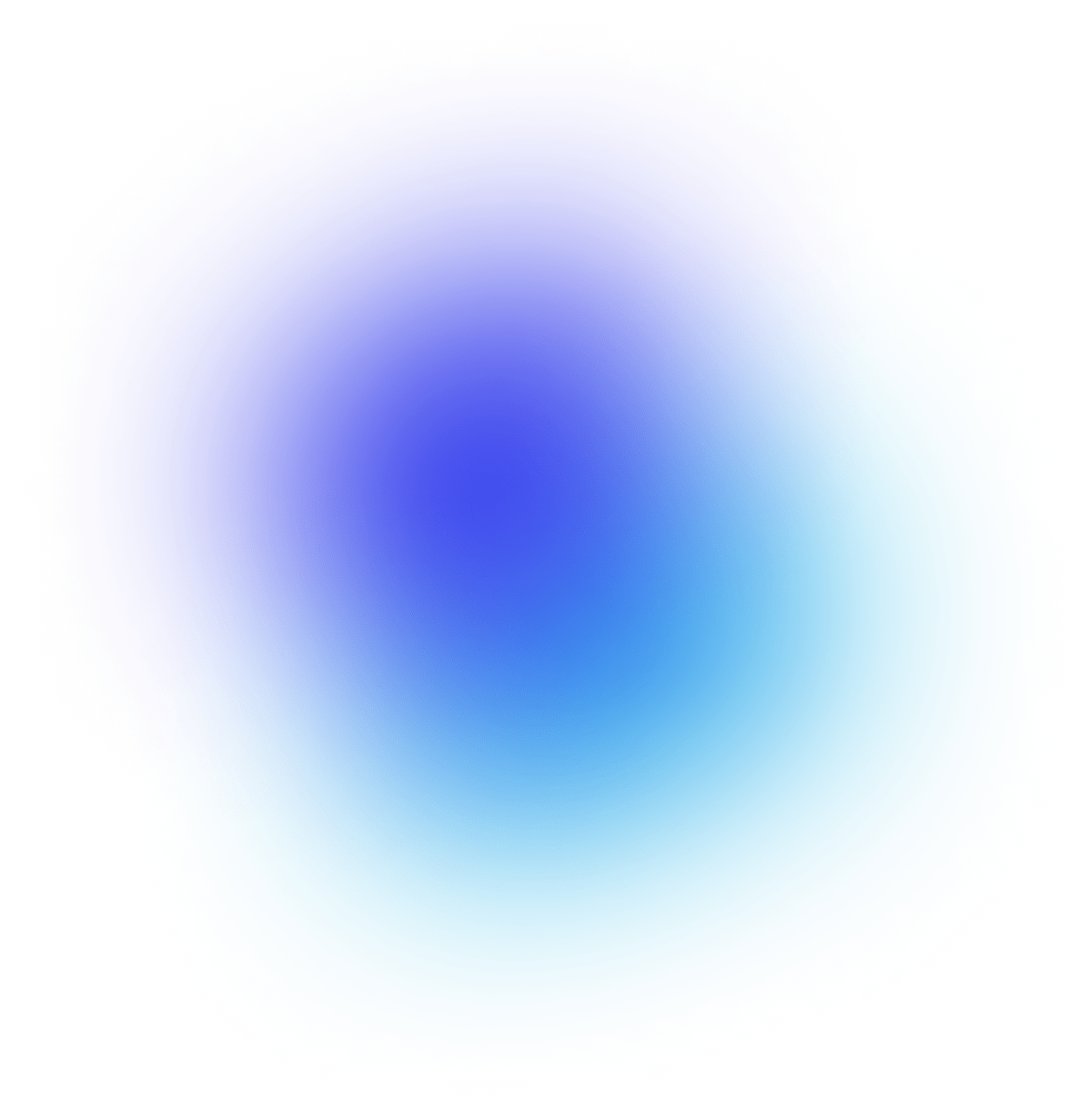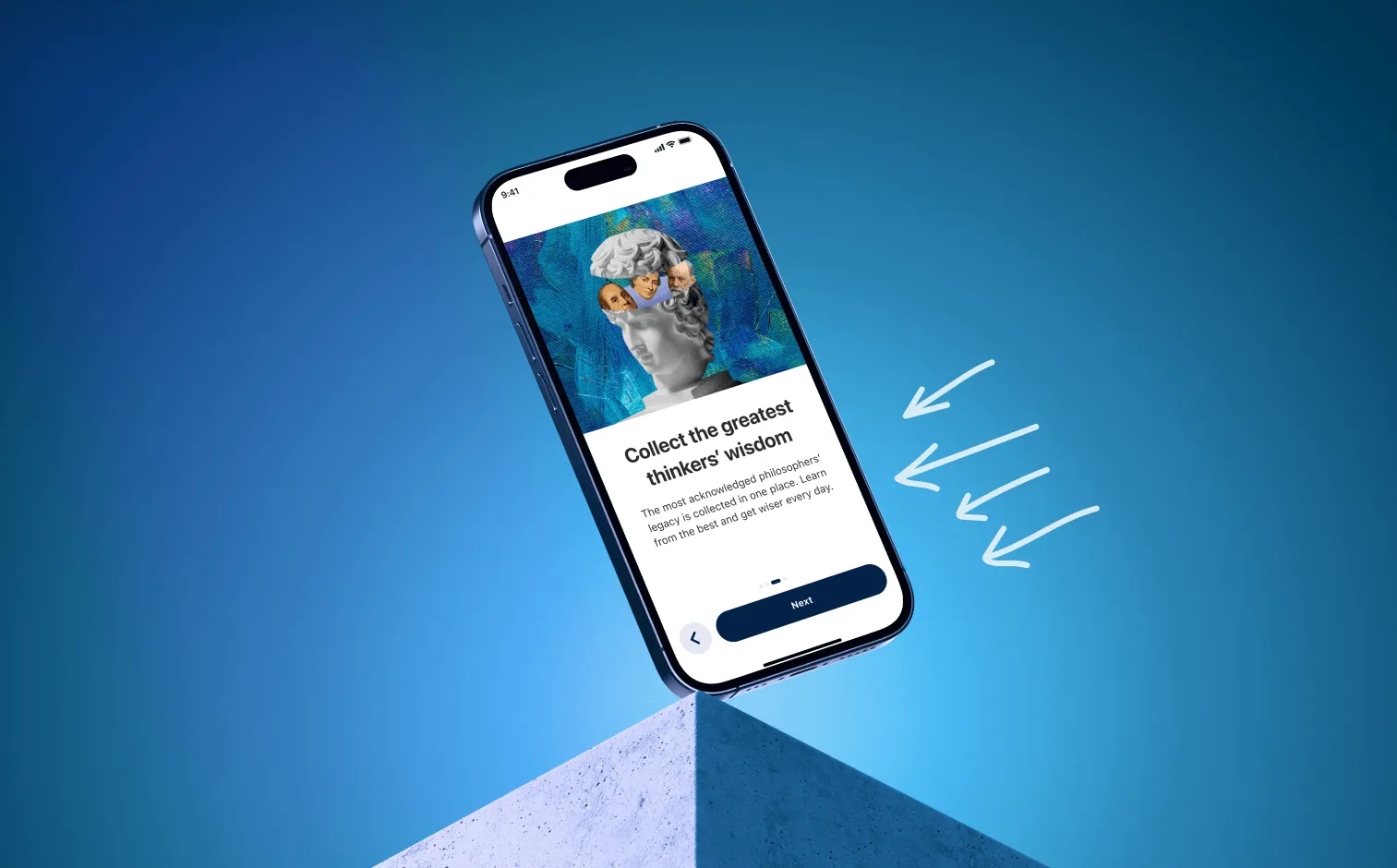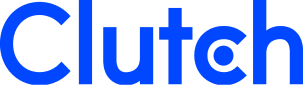The modern world has seen a dramatic shift in the way in which we interact with technology. We now live in an era where the majority of our digital interactions are conducted through apps. As such, it is essential for app developers to ensure that their products can provide an enjoyable and intuitive user experience. With the release of Apple's App Tracking Transparency (ATT) prompt, many users are questioning how much of their data is being tracked and what kind of impact this will have on their online experience.
App Tracking Transparency (ATT) prompt is an Apple feature that requires app publishers to obtain user consent before collecting their data. As of iOS 14.5, all apps must include an ATT prompt before collecting any user data. The prompt is intended to give users more control over their data and to give them the ability to make an informed decision before agreeing to have their data tracked.
It is a great tool for users to have control over their data and stay safe online. The prompt allows users to make informed decisions about the apps they use, and opt in or opt out of apps tracking their data. It also allows users to gain insight into the data apps are collecting from them and the ways in which it is used. This way, users can make sure their data is being used responsibly and securely, giving them peace of mind. With the App Tracking Transparency prompt, users can keep their data safe and secure, and make sure that their privacy is respected.
However, with the new prompt, users may still be afraid of the implications of opting in or out. Therefore, developers need to be aware of this and craft the prompt carefully to ensure users are clearly informed and reassured that their data is secure.
Is an ATT Prompt Needed in Every App?
It is not necessary for an Apple ATT prompt to be included in every app. There are certain cases where an ATT prompt may be beneficial, such as when an app requires access to sensitive data or personal information. For instance, if an app requires access to a user’s location data, an iOS prompt can help provide users with the assurance that their information is being used responsibly. However, in many cases, an ATT prompt is not needed, and instead, the app's permissions can be set via the user’s device settings. Ultimately, it is up to the app developer to decide if an ATT prompt is necessary for their app.
On the other hand, an app ATT prompt may be used in apps when additional authentication is required. This is especially true for apps that require secure access or that handle sensitive information. For example, apps used for banking, healthcare, or for other financial services might require an ATT prompt to verify the user's identity or to authenticate the user's access to the app. Additionally, apps that use two-factor authentication may require an ATT prompt as part of the process. Finally, apps that require users to sign in with biometric data, such as fingerprints or face scans, may need an ATT prompt to verify the user's identity before allowing access to the app.
What is a Perfect ATT Prompt?
The perfect App Tracking Transparency prompt should be clear, concise, and helpful. It should provide users with the information they need to make an informed decision about their data and privacy. The prompt should clearly explain what data is being tracked, why it's being tracked, and how it will be used by the app. It should also be easy to understand and provide links to additional resources if users need more information. By providing users with a clear and helpful App Tracking Transparency prompt, developers can ensure that their users are well-informed and that their data and privacy are respected.
To check your ATT prompt for quality, pay attention to these 8 factors:
- Visual Design: Check the design elements for clarity and consistency with the overall app design. Ensure the prompt is visually pleasing and easy to understand.
- Usability: Check the ATT prompt for ease of use. Ensure that users understand the prompt and that it does not contain any ambiguous language. Ensure that users are able to easily interact with the prompt, such as tapping or swiping to accept or decline the prompt.
- Text: Examine the text for accuracy, clarity, and understanding. Make sure the prompt is written in a language that is easy to understand and not too technical.
- Context: Evaluate the timing and context of the prompt. Make sure it is presented at the right time and in the right context.
- Timing: The prompt should be presented to users at the right time, such as when they first open the app or when they are about to perform an action that will result in the collection of their data.
- Permissions: Ensure that the permissions requested in the prompt are appropriate, relevant, and clear.
- Privacy: Make sure that the prompt includes the necessary privacy information and is compliant with current privacy regulations.
- Functionality: Test to check that the prompt functions as expected. Check that the user can accept or decline the prompt without any issues.
Differences in ATT Prompt Strategy Based on App Type
The app tracking transparency prompt strategies for different app types will depend on the type of app and its purpose. For example, an e-commerce app may have a different approach to tracking transparency than a fitness app.
E-commerce apps often rely on tracking user data and preferences to personalize the user experience, so they may give users a more detailed and comprehensive prompt to explain the data they are collecting and why. They may also offer users the ability to opt out of data collection if they are not comfortable with the level of detail that is being collected. E-commerce apps often rely on tracking user data and preferences to personalize the user experience. This data collection allows the app to provide users with a more tailored and personalized experience, showing them products and services that are more likely to meet their needs. To ensure that users are aware of the data that they are sharing, e-commerce apps should provide a clear and detailed explanation of what data is being collected and why. Additionally, they should also offer users an option to opt out of data collection if they are not comfortable with the level of detail that is being collected.
Fitness apps, on the other hand, may offer a simpler tracking transparency prompt that focuses more on how the app will use the data to provide insights and feedback to the user. These apps may also offer the ability to opt out of data collection if the user is uncomfortable. Fitness apps may offer a simpler tracking transparency prompt than other apps, focusing more on how the app will use the data to provide insights and feedback to the user. This could include offering the ability to opt out of data collection if the user is uncomfortable. The prompt should also make it clear how the data will be used, stored, and shared, if applicable. This is especially important for apps that collect sensitive information such as personal health data.
App transparency prompts are an important tool for healthcare apps. By providing users with clear and complete information about how their data is being used, transparency prompts can help to build trust between patients and healthcare providers. They can also help to ensure that patients are aware of the risks associated with sharing their data and can make informed decisions about the apps they use.
Healthcare apps are often used to store sensitive medical information, such as patient medical records, and this data can be vulnerable to security breaches. App transparency prompts can help to reduce the risk of a data breach by providing users with clear and concise information about how their data is being used and stored. These prompts can also help to ensure that users are aware of the privacy settings available within the app and can make informed decisions about the security of their data.
App transparency prompts can also be used to inform users of any changes to the app or its terms of use. This can be especially important in healthcare apps, as any changes to the app could have a direct impact on the security of user data. By providing users with clear information about any changes, app transparency prompts can help to ensure that users are always informed and can make informed decisions about their data.
Finally, app transparency prompts can help to ensure that healthcare apps are in compliance with relevant laws and regulations. By providing users with clear and complete information about how their data is being used and stored, transparency prompts can help to ensure that healthcare apps meet all of the necessary requirements.
Overall, app transparency prompts can play an important role in healthcare apps. By providing users with clear and concise information about how their data is being used and stored, app transparency prompts can help to build trust between patients and healthcare providers. Furthermore, they can help to ensure that healthcare apps comply with relevant laws and regulations and that users are aware of any changes to the app or its terms of use.
In Conclusion
Creating the perfect ATT prompt may seem like a daunting task. However, with the right strategy and research, you can create an ATT prompt that is effective and engaging for your users. By following the tips outlined in this article, you can make sure that it will improve user experience and help your app stand out from the competition. If you feel like you need a little extra help, contact Applica: with a great ATT prompt, your app will be one step closer to success.