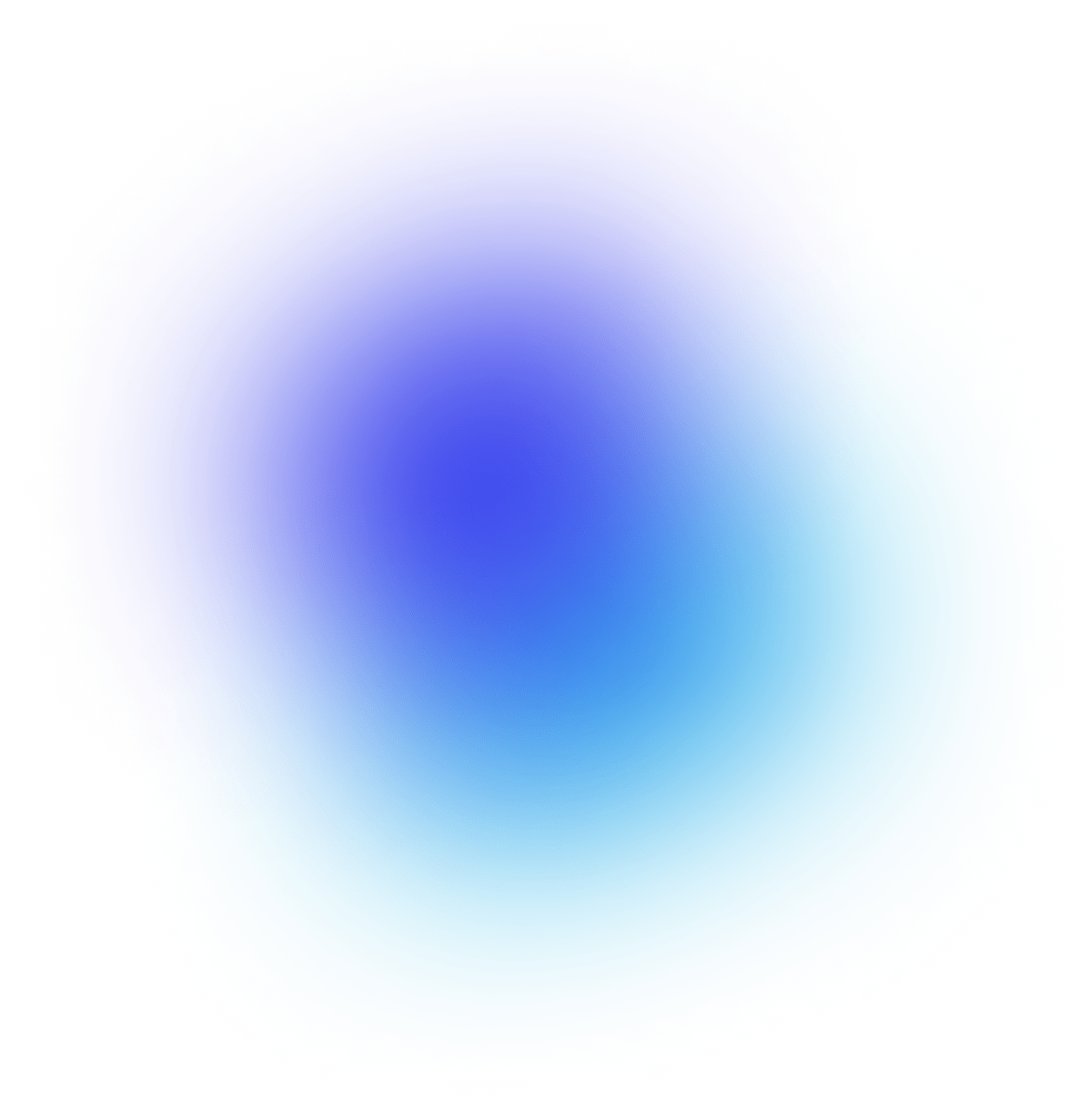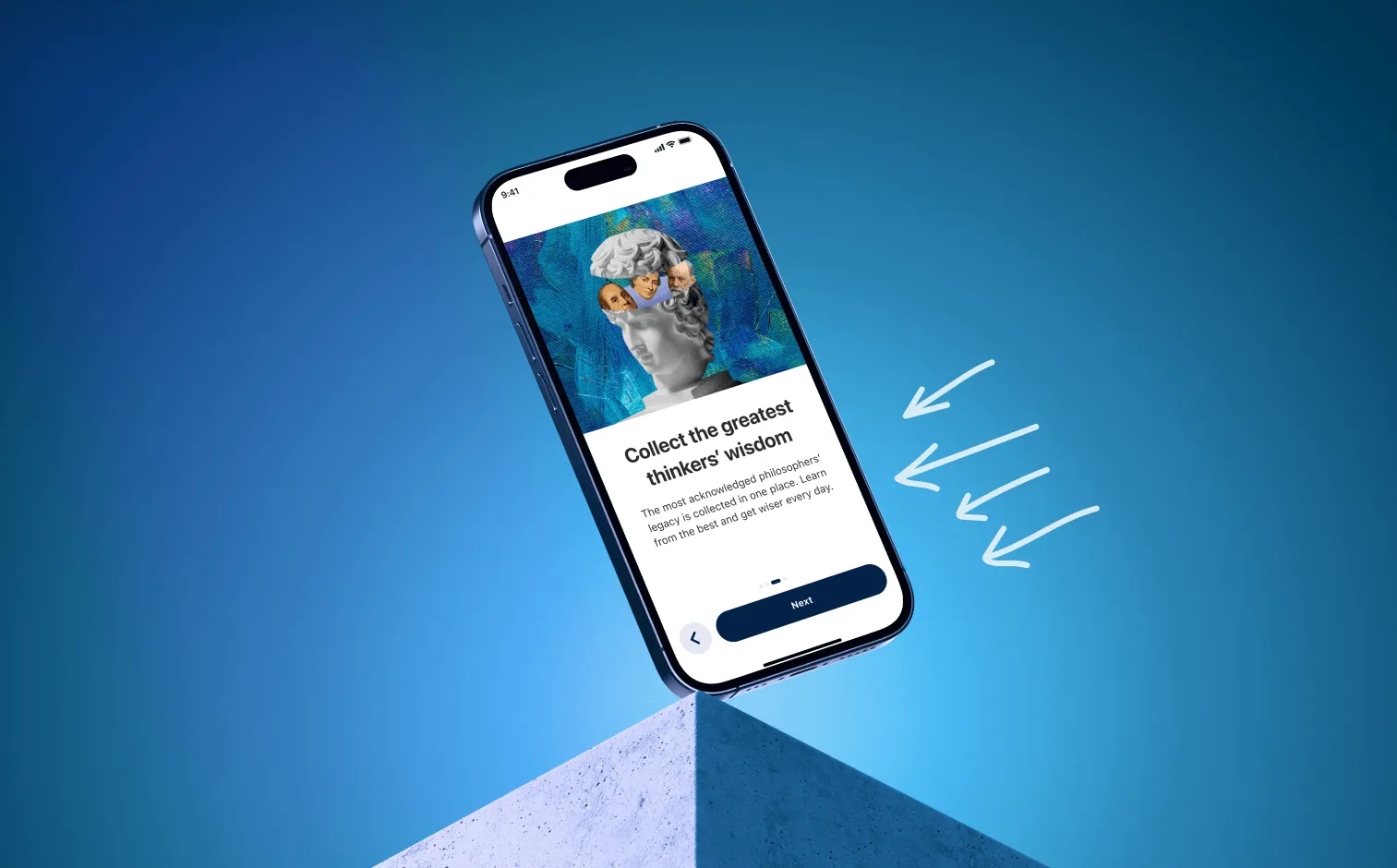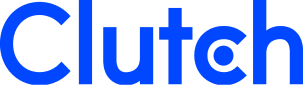What is User Onboarding?
User onboarding is the process of introducing new users to a product or service in order to help them understand how to use it effectively. It usually involves a series of steps such as tutorials, demonstrations, and FAQs. The goal of user onboarding is to ensure that users have a positive experience using the product or service and are able to get the most out of it.
Onboarding is used to provide users with a clear overview of the product or service. This should include a brief description of what it is, what it can do, and how it works. This can be done through a series of videos, tutorials, or other materials.
The next step is to show users how to use the product or service. This can be done through demonstrations, tutorials, or walkthroughs. It's important to make sure that users understand how to use the product or service efficiently and effectively.
Then, onboarding should provide users with support and resources. This can include FAQs, forums, or live chat support. This is a great way to ensure that users can get the help they need when they need it.
User onboarding should be tailored to each user’s individual needs and preferences. It is typically done by providing personalized tours and tutorials, as well as offering helpful tips and suggestions. Additionally, user onboarding should be designed to be easy to understand and follow, as well as visually appealing.
User onboarding should also be tracked and monitored so that app developers and designers can see how users are responding to the onboarding process. This helps them identify any issues or problems that need to be addressed, and make adjustments to the onboarding process as needed.
What is UX in User Onboarding?
In order to maximize user onboarding success, it is important to focus on onboarding UX design. This can be done through a number of methods, such as:
- Creating a user-friendly and intuitive interface: An easy-to-navigate interface with clearly labeled buttons and menus will help users quickly understand how to use the product or service.
- Offering a guided tour: A step-by-step tour of the product or service can help users become familiar with all its features and understand how to use them.
- Providing useful resources: Resources such as tutorials, FAQs, and help centers can provide users with the information they need to get up and running as quickly as possible.
- Offering incentives: Incentives such as discounts and rewards can be used to encourage users to explore the product or service, and to encourage them to come back.
By focusing on UX onboarding, companies can ensure that users have a successful and enjoyable experience with their product or service. This can lead to increased engagement, satisfaction, and loyalty, which can ultimately result in more revenue for the company.
When designing the user onboarding experience, the focus should be on reducing friction and making sure the user understands the app. Do so by providing clear navigation, easily accessible tutorials, and helpful user guides. It’s also important to make sure the user is aware of any special features or benefits the app offers.
Finally, user onboarding should be tailored to the user’s needs. Different users may have different levels of experience with the app, and the onboarding experience should be adjusted accordingly. This can be done by providing different levels of tutorials and support, depending on the user’s experience.
Types of User Onboarding in Apps
Progressive Onboarding
Progressive onboarding is a user experience (UX) technique that allows app users to gradually learn how to use an app or system over time. This technique allows users to become familiar with the app’s functionality and features at their own pace. This approach is especially helpful for complex apps, as it can make learning the app’s capabilities less intimidating and help users to become comfortable with the app quickly.
Progressive onboarding begins with a short introduction to the app's features and capabilities. This can include a brief overview of the app's main features and how they can be used. It can also include a walkthrough of the user interface and how to navigate it. The onboarding process can then be built up over time, introducing new features and capabilities as the user’s knowledge of the app increases. This approach allows the user to become more familiar with the app over time and makes it more likely that they will stick with it.
Progressive onboarding user flow can also be combined with other types of onboarding, such as tutorials. Tutorials can provide step-by-step instructions on how to use the app, which can help users become more comfortable with the app quickly. This combination of progressive onboarding and tutorials can help to ensure that users are able to make the most of the app’s features, while also helping to keep them engaged.
Function-oriented Onboarding
Function-oriented app onboarding design is a process that is designed to introduce users to the features and functions of the app. This type of onboarding focuses on teaching users how to use the app’s primary functions, rather than providing a general overview of the app itself. Function-oriented onboarding typically involves a sequence of interactive tutorials or walkthroughs that guide users through the process of using the app.
The purpose of function-oriented onboarding UX patterns is to ensure that users can quickly and easily learn how to use the app. By providing step-by-step instructions, users can quickly understand how to access and use the app’s features. This type of onboarding also reduces the need for users to search for the features and functions themselves.
Function-oriented onboarding is becoming increasingly popular among app developers as it helps to improve user engagement and retention. By making the user experience more intuitive and user-friendly, users are more likely to use the app, and may even become loyal customers.
Function-oriented onboarding can also help to reduce the risk of user frustration. By ensuring that users understand how to use the app’s features and functions, users are less likely to become frustrated or overwhelmed. This type of onboarding also helps users to become more comfortable with the app, which can lead to greater user satisfaction and loyalty.
Benefits-oriented Onboarding
Benefits-oriented onboarding in apps is a method of introducing new users to the product or service that emphasizes the positive outcomes they can expect from using the app. This approach focuses on the value that the user will gain from the app, rather than the features and functions of the app itself. Benefits-oriented onboarding can be used to focus on the positive outcomes that the user can gain from using the app, such as increased productivity, better organization, or improved communication.
When onboarding users, it is important to explain the purpose of the app in terms of the benefits it provides, rather than the features and functions. Using a benefits-oriented approach, the user will understand why they should use the app, and this will encourage them to continue using the app.
Benefits-oriented onboarding flow UX can also be used to create a positive first impression of the app. This is especially important when introducing a new app to the market, as the user's first experience with the product will affect their opinion of the product. By focusing on the benefits, the user's first experience with the app will be positive, and they will be more likely to continue using the app and recommending it to others.
Account Setup Onboarding
Account setup onboarding is the process of creating a new user account within an app or other digital product. This process is usually the first interaction a user will have with the product, and its main purpose is to get the user up and running quickly and easily.
The first step of account setup onboarding designs is typically to enter basic information such as name, email address, and password. This information is used to create the user’s account and is often secured with a two-factor authentication process. This process is designed to ensure the security of the user’s data and help prevent unauthorized access.
Once the user’s account is created, the onboarding process may include a tutorial walkthrough of the app’s features and a review of its privacy policy. This helps the user get familiar with the product and understand what data is collected, how it is used, and how it is secured.
Finally, account setup onboarding may include a request for additional information such as payment details, shipping information, or other preferences. This information is used to customize the user’s experience, making it more tailored and personalized.
Onboarding UX Best Practices and Steps
Know Your Users
The importance of knowing your users for app onboarding UX cannot be overstated. Understanding who your target audience is and what their needs and motivations are is key to creating a successful onboarding experience. Knowing your users means you can create an onboarding tour process that is tailored to their needs, ensuring it is as straightforward and enjoyable as possible.
Knowing your users also helps you identify which features they will most likely use, so you can prioritize them during the onboarding process. This allows you to focus on the most important elements of your app, making sure they are easy to find and use.
Understanding your users can also help you create an onboarding experience that is free of friction, meaning users don’t have to jump through hoops to get started. This can help reduce onboarding drop-off rates, leading to higher conversion rates.
Craft the Right Welcome Message
Creating a great welcome message for app onboarding is key to making sure your users have a positive first experience with your product. The welcome message should be personalized, inviting, and informative.
First, make sure your welcome message is personalized to the user. Include their name, or greet them with a friendly phrase like “Welcome, [Name]!”. This helps create an immediate connection and a feeling of familiarity.
Second, make sure your welcome message is inviting. Your message should encourage the user to explore your product and tell them what features they can expect to find. Try to make the message sound friendly and conversational – no one likes being talked at.
Finally, include some informative details about your app. Explain what your app does, how it works, and what users can expect when using it. This will help users understand your product and make sure they don’t get stuck or overwhelmed.
How to Design the Welcome Message
When designing a welcome message for app onboarding, there are several things to consider in order to create a positive user experience.
- Establish trust: A welcome message should be designed to introduce the user to the app, but also to build trust. This can be done by introducing the user to the features of the app and its purpose. It should also explain how their data will be used and how it will benefit them.
- Make it simple: The welcome message should be straightforward and easy to understand. Complex language and technical jargon should be avoided. The message should be concise and to the point.
- Personalize the message: The welcome message should be personalized to the user to create a more intimate experience. This can be done by using the user's name and including information about their current location.
- Provide incentives: Offering incentives or rewards for using the app can help encourage users to use the app more often. This can be done by providing discounts or special offers.
- Make it visually appealing: The welcome message should be visually appealing and easy to read. Incorporating visuals, such as images and videos, can help to make the message more engaging.
Showcase the App's Value
User onboarding is one of the most important stages of the user experience. It's the first time the user interacts with your app, and it can make or break their impression of your product. That's why it's essential to showcase the app's value during user onboarding.
The best way to do this is to provide a clear and concise overview of what the app can do. Explain the core features and benefits of the app in a way that's easy to understand. Showcase the app's unique value proposition and how it can help the user achieve their goals. Demonstrate how the user can quickly and easily get up and running with the app, such as providing quick tutorials or providing helpful hints.
You can also use user onboarding to highlight the app's social features, such as how users can connect with friends and colleagues or share content with their networks. Showcase the app's features that are most relevant to the user's needs, such as personalized recommendations or exclusive offers.
Finally, use user onboarding as an opportunity to collect feedback and engagement data. Ask users to rate their experience or provide feedback on the app. This will help you to improve the app and increase user retention and engagement.
Use Progress Bars
Progress bars can be a great way to provide feedback during app onboarding, as they can help users visualize their progress and stay motivated to complete the onboarding process. Progress bars are also useful for helping users identify where they are in the onboarding process, as they provide a visual representation of the number of steps left to complete.
Progress bars also provide users with a sense of accomplishment, as they can mark off each step as it is completed. This can help give users a feeling of control, as they are able to track their own progress. Additionally, progress bars can be used to break up long onboarding processes into smaller segments, making it less daunting for users.
They can be used to provide helpful tips or other information related to the onboarding process. For example, if a step requires users to fill out a form, the progress bar can provide helpful information about filling out the form or direct users to a help page for more information.
Use Checklists
Checklists are a great tool for streamlining the onboarding process for an app. Using a checklist during the onboarding process can help ensure that all the necessary steps for setting up the app and getting it ready for use are completed in the correct order. This can help to avoid any confusion or delays during the onboarding process, as the user can quickly check off each step as they go.
Checklists can also be used to help users quickly and easily understand the app’s features and how to use them. This can be especially helpful if the app has a lot of features that need to be explained. By using a checklist, users can quickly scan through each item and make sure they understand each one before moving on to the next step.
They help users keep track of their progress with the app. By ticking off completed items on the checklist, users can easily see how far they have come in the onboarding process. This can be a great way to motivate users to keep going and complete the setup process.
Use Hotspots
Hotspots are visual cues that help users understand how to use an app's features. Hotspots can be used to draw attention to important elements in the app or to highlight key functions. They also help to explain the purpose of each feature, provide tips on how to use it, or even offer a guided tour of the app. Hotspots can be used to make onboarding easier and more intuitive and can help ensure users understand the app and how it works.
Hotspots can be customized to fit the needs of the app and can be used to draw the user's eye to the areas the user needs to focus on. Hotspots can also be used to provide context to the user about how each feature works and how it can be used. Use them in combination with other onboarding methods, such as tutorials, videos, or interactive elements.
They make users more comfortable with the app as they can be used to provide quick and easy access to help and support. Hotspots can be used to link to FAQs, tutorials, or customer support. This allows users to get the help they need without having to leave the app, which can help improve user satisfaction.
They can help simplify the onboarding process and make it easier for users to understand and use the app. Hotspots can also be used to provide context and help users get the most out of the app.
Use Tooltips
Tooltips are a great way to guide users through an app onboarding process. They provide helpful hints, tutorial steps, and contextual information to help users get up to speed quickly and easily. Tooltips can be used to explain a feature or concept, point out important buttons or elements on the screen, or provide additional information about a particular piece of content.
When using tooltips in an app onboarding process, it is important to ensure that the tips are clear and concise and that they are displayed in an unobtrusive way that does not interfere with the user’s experience. It is also important to make sure that the tooltips are tailored to the user’s level of knowledge—some users may need basic information while others may be more advanced and need more detailed explanations.
Tooltips are also a great way to offer users additional support. For example, if a user is stuck on a particular step or feature, they can click on the tooltip to get further information or help. This can help to reduce the friction of the onboarding process and make it easier for users to get up to speed.