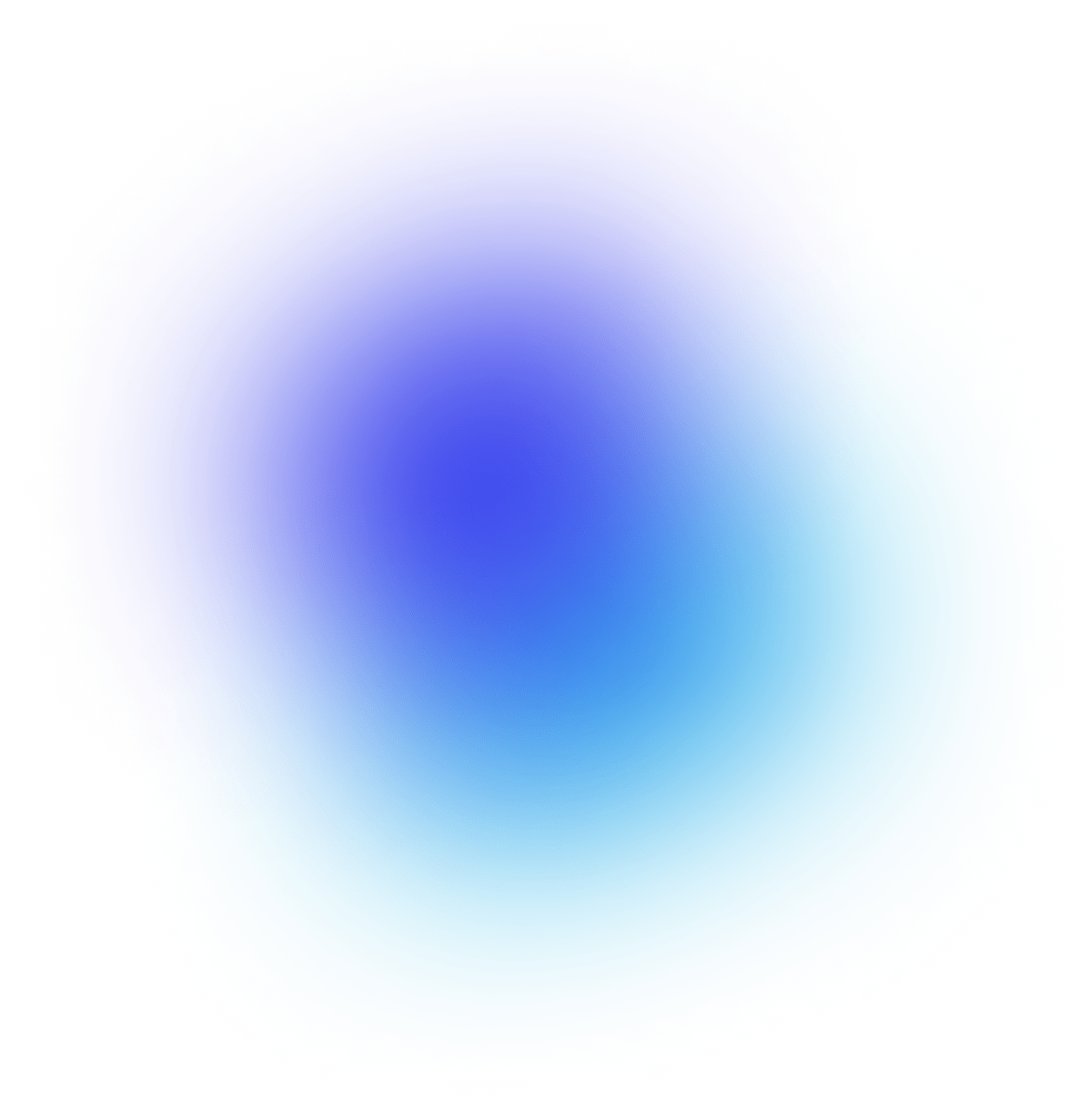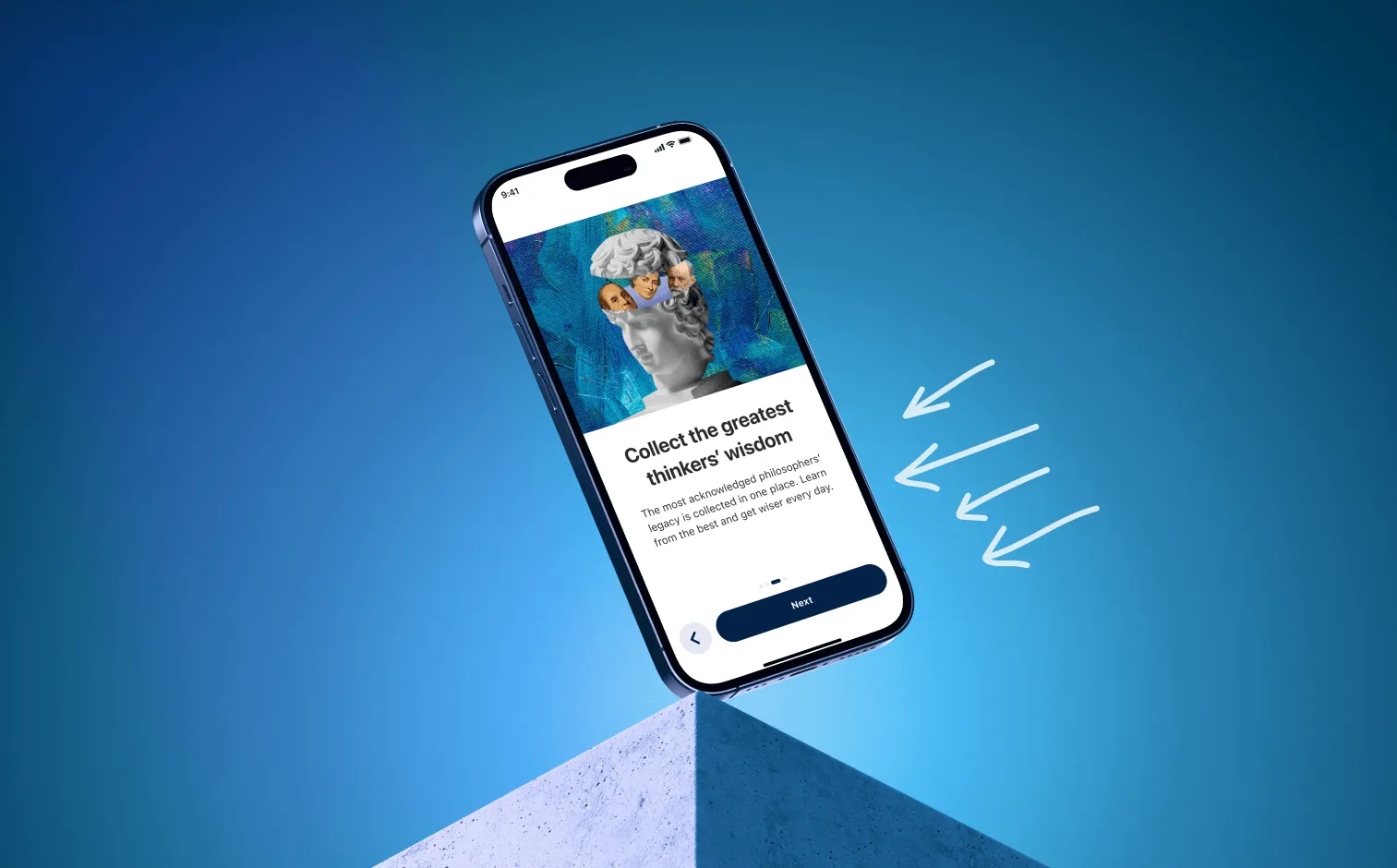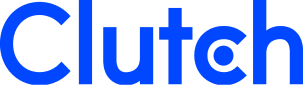Fake door testing involves creating a false page or feature on the site or app and tracking user engagement with it. This type of testing helps developers to determine whether a feature or page is actually useful to users, or if it is simply taking up valuable space.
By analyzing user engagement with the fake door, developers can make decisions about whether to move forward with the feature or page or scrap it altogether. In this article, we'll explore the concept of door testing and how it can be used to improve the user experience of an app or website.
What is Fake Door Testing?
Fake door testing is a user testing technique used to measure user engagement with a website. It involves creating a web page or link that appears to lead to a real page or resource but does not actually lead to anything. This allows the testing team to track user behavior to determine the effectiveness of the app's design, navigation, and user experience. Fake door testing can help identify how users are interacting with an app or a website, what features they are most interested in, and what areas they may be struggling with. False doors are also useful for determining the effectiveness of advertising campaigns, as the fake door page can be used to measure the number of clicks or conversions that the campaign is generating.
Why Does Fake Door Testing Work in Apps?
Fake door testing is a powerful and effective tool for app developers and marketers to gain insight into user behavior and preferences. Fake door testing works well in apps because it allows developers to see what works and what doesn’t without having to invest in expensive user testing. Through fake door testing, developers can track user behavior and preferences, find out what motivates users to take action, and determine which features are the most engaging.
Fake door testing works especially well in apps because it allows developers to quickly and easily test different versions of their apps to see which one works best. They can also learn which features are most popular and which features users don’t use. This helps them make adjustments to their app before launching it to the public, which can help to ensure that their app is successful.
Overall, false front door testing is an effective and efficient way for app developers and marketers to gain insight into user behavior and preferences. It is also cost-effective in terms of collecting data and making adjustments to an app before it is launched. This helps developers and marketers to make the most of their investment.
Benefits of an App Fake Door Testing
Fake door testing has several benefits for apps. Firstly, it allows app developers to quickly test the user experience of their app without having to wait for results from real users. Painted door test helps them to quickly identify areas that need improvement, such as user flow, navigation, and overall user experience.
Secondly, real fake doors can help app developers to understand how users interact with their app. This can provide valuable insights into the effectiveness of different features and how users interact with them. App developers can then use this information to improve their app and make it more user-friendly.
Finally, fake door testing can be used to test the scalability of an app. By creating a fake version of the app, app developers can simulate how the app would perform with a large number of users and identify potential performance issues. This helps them to ensure that their app can handle high levels of usage, allowing them to create a better user experience and avoid any performance issues.
Identify Usability Issues
Fake door testing provides insight into what users are interested in and which features they are likely to use. This allows developers to spot usability issues and make improvements accordingly. It can also be used to test user engagement by analyzing clickthrough rates, dwell time, and other metrics. Additionally, it can be used to evaluate the success of marketing campaigns and optimize user acquisition strategies.
Improve User Experience
By monitoring user engagement with fake doors, developers can gain an understanding of which features are popular and which are not. This enables them to create a better user experience by focusing on the most used features and adjusting or removing unused ones. It also helps them discover potential new features and improvements that users might want. By tracking user engagement with fake doors, developers can also measure the success of their changes and updates, allowing them to iterate and refine the product over time.
Test Features or Changes
Developers that use fake doors can test new features or changes before they are released to the public. This provides an opportunity to identify any bugs or other issues before they become a problem for users. It also allows developers to gauge the reaction of users to new features and changes so they can make any necessary adjustments before the feature is released. Additionally, it can help developers understand how their product will interact with other products or services.
Track User Behavior
User doors provide a way to measure user behavior and understand how users interact with the app. This can help developers identify how users are navigating their apps and make adjustments accordingly. By testing the app with fake doors, developers can test different user scenarios and monitor how users interact with the application. It can also help to provide feedback on user experience, such as how easy it is to find features and how quickly users are able to complete tasks. By testing and monitoring user behavior, developers can ensure their apps are optimized for the best user experience.
Provide Insight into App Performance
By tracking the performance of fake doors, developers can gain insight into how their app is performing and make improvements as required. This can help improve customer experience, as well as identify areas where the app could be improved. Fake doors can also be used to test new features or changes to the app before they are released to the public. This allows developers to make sure the features are working properly before they are released, which can save time and money in the long run.
Risks When Running Fake Door Functional Testing
We have already covered the benefits of fake door texting, and there are numerous. As with every other tactic, there are some risks associated with running fake door functional testing. Let’s see what they are: knowing what kind of difficulties you might face will help you avoid them.
Large Amounts of Traffic
First, running fake door functional testing can generate a large amount of traffic to the web application, which could lead to system overloads and slowdowns. This could disrupt service for legitimate users, resulting in a negative user experience. Additionally, if fake door functional testing is not properly configured, it could lead to security issues, such as an attacker gaining access to the system.
Time- and Cost-Consuming Process
Another risk associated with fake door functional testing is that it can be time-consuming and costly. Fake door functional testing requires a significant amount of resources in order to be effective and can take a long time to complete. Additionally, it requires a deeper level of technical understanding in order to properly configure the test environment.
Potential Issues Left in the Shadows
Finally, fake door functional testing may not be able to identify all potential issues. While it can identify potential bugs and vulnerabilities, it may not be able to detect all of them. Thus, it is important to complement fake door functional testing with other types of testing, such as usability testing and user acceptance testing, to ensure that all potential problems have been identified and addressed.
Step-by-Step Guide on Running a Fake Door Test
Create a Fake Door Test
Decide which app or online feature should be tested and create a version of the page or feature with a fake door. Here’s a step-by-step guide to the whole process:
Set Up the Experiment
Create an experiment plan which includes the test design, metrics to measure, and a timeline for the test. Make sure to include:
Test design. The test design for this experiment will involve testing a new feature on a website that allows users to create and save filters for their searches. We will be testing the feature with a small group of users to measure user engagement and satisfaction.
The metrics to measure during this experiment include user engagement (time spent on the website, number of searches completed, etc.), user satisfaction (using a survey to measure user satisfaction with the feature and their overall experience using the website), and user retention (number of users continuing to use the feature after the testing period).
The timeline for this experiment will involve a two-week testing period. During the first week, we will select a small group of users to test the feature and provide them with training on how to use it. During the second week, we will measure the metrics listed above and collect user feedback. At the end of the two weeks, we will analyze the results and make any necessary changes to the feature.
Launch the Experiment
Launch the test in the app or online feature. Make sure to track the metrics carefully, including the number of users who click on the fake door.
Set up the test version to feature a fake door with a prominent call to action.
Allocate a sample of users to each version, ensuring the sample sizes are equal for both control and test.
Track key metrics such as user engagement, click-through rate, and conversions for both versions of the test.
Monitor the results of the test to determine whether the fake door had a significant impact on user engagement, click-through rate, and/or conversions.
Make adjustments to the fake door or other elements of the test based on the results.
After the test has been completed, analyze the data and make decisions about the future of the feature.
Analyze the Results
Once the experiment is complete, analyze the results to determine if the fake door test was successful. Look at the metrics, such as the number of users who clicked on the fake door, the time spent on the page, and the conversion rate. Compare these metrics to the same metrics from before the test was conducted, and use them to determine if the test was successful. Additionally, look at other metrics such as user engagement, satisfaction, and sales to get a more complete picture.
Take Action
Based on the results of the test, decide what action to take. If the fake door test was successful, consider implementing the change in the app or feature. If the test was unsuccessful, consider other options. Consider the customer feedback and use it to adjust the design or concept before making a final decision.
How to Identify Success?
To see if a fake door testing for an app was successful, it is important to first go back to what the goal of the test was. Fake door tests are used to measure the impact of a new feature or changes to existing features, as well as to measure user engagement and user experience with the app.
Once the goal of the test is established, you can measure success by looking at the following metrics:
- Conversion rate: The percentage of visitors who completed the desired action (e.g. signing up for a newsletter, making a purchase).
- Bounce rate: The percentage of visitors who left the website after viewing one page.
- Average time on page: The amount of time spent on specific pages.
- Engagement rate: The percentage of visitors who interacted with the feature or page.
- Referral sources: The sources from which visitors came to the website.
- User feedback: Qualitative feedback from users.
By analyzing the metrics above, you can determine if the fake door testing was successful. If the metrics indicate that the feature was successful, then the fake door test was successful. Respectively, if the metrics indicate that the feature was not successful, then the fake door test was not successful.
In Conclusion
By following this guideline, you can reduce the risks associated with fake door testing and make it more efficient. Knowing the potential risks and taking steps to mitigate them can help you get the most out of your fake door testing and make sure it succeeds. With this knowledge, you can make sure that your fake door testing for your app is both effective and safe.