What's An In-App Notification
An in-app notification is a message generated by an application or software program to alert users of an event or activity within the application. This type of notification typically appears on the user's screen as a pop-up message or banner. In-app notifications are commonly used for tasks such as alerting users when their online friends are online, notifying them of a new message, or reminding them to finish a task. In-app notifications can also be used to give users updates on the status of their account, such as when their account balance changes or when they receive new rewards points. In-app notifications can help keep users engaged with an application and up-to-date with its features and content.
The Difference Between In-App Notifications and Push Notifications
When it comes to in-app notifications VS push notifications, there are a few points to consider.
In-app notifications are messages or alerts that are sent to users when they are actively using an app. They are typically used to provide users with information that is relevant to the app, such as status updates, new features, or promotional offers. Mobile app notifications are usually triggered by the user's actions within the app, such as making a purchase or completing a task.
Push notifications are messages or alerts that are sent to users when they are not actively using an app. They are typically used to notify users of new content or updates, as well as to promote products or services. In app push notifications can be sent even when the user is not using the app and can be sent at any time, even when the user is not expecting them. Unlike in-app notifications, push notifications can be sent to users regardless of their activity within the app.
Types of In-App Notifications
Tooltips
Tooltips are generally used to explain the features and functions of a user interface. They are small bubbles of text that appear when a user hovers their cursor over a specific element or widget. The text provides additional information or instructions that can be used to help the user complete tasks or understand how to use the feature. Tooltips are often used in web and mobile applications to help users quickly find information or complete tasks. They can be used to explain complex features or to provide helpful tips on how to use the application. Tooltips can also be used to direct users to additional help or resources, such as an FAQ page or a customer support page.
Modals
<p-l>Modals are a type of in-app notifications that can be used to alert the user of an important event, message, or action that needs to be taken. These notifications appear as a modal window that can be dismissed by the user or require an action to be taken in order to proceed. Modals are effective for conveying important information to the user in a clear, concise manner. They can also be used to ask the user to confirm an action or to provide additional information to help the user understand the current situation. Modals can be customized with different colors, designs, and images to further enhance the app notification experience.
Banners
Banners are a type of in-app notification that can be used to inform users of important or time-sensitive information. Banners are typically displayed at the top of the screen and contain a brief message that can be dismissed after a few seconds. When a user receives a banner notification, they can typically tap on it to open an associated page in the app or take other actions.
Banners are an effective way to communicate messages to users in a timely manner and can be used to draw attention to promotions, new features, or updates. They also provide a subtle way to remind users about upcoming events or tasks without being intrusive. Banners are also usually easy to customize and can be targeted to specific users or user segments.
It's important to use banners sparingly and be mindful of how often they appear in order to avoid overwhelming users with too many notifications.
Slideouts
Slideouts are a type of in-app messages that are designed to be both unobtrusive and informative. Slideouts appear as a small, unobtrusive window at the bottom of the screen which slides out when triggered by user action. They are typically used to deliver important notifications or provide helpful tips or suggestions while the user is engaging with the app. Slideouts are often used to inform the user of new features, changes, or updates to the app. Additionally, they can be used to offer rewards or discounts or to notify the user of upcoming events or promotions. Slideouts provide a great way to keep users informed of the latest happenings within an app without overwhelming them with too much information. They are also easily dismissed, allowing users to continue interacting with the app without interruption.
Product Tours
Product tours can be used to help new or existing users learn how to use a product or feature. Through a product tour, users can discover the features and functions of an app or website in depth, and in a way that is easy to understand. Product tours are often presented as a series of interactive, step-by-step visual walkthroughs, with relevant text and images to guide users through each feature. With product tours, users can better understand how to use a product or feature and become more familiar with the interface.
Product tours are a great way to introduce new users to a product or feature and to make sure that existing users can use the product to its fullest potential. Product tours can also be used to highlight new features or changes to existing features. Product tours can be used to provide short, engaging tutorials that are informative and easy to follow.
Product tours improve user experience and engagement, as well as to increase user adoption of a product or feature. By providing users with an interactive and visual walkthrough, they can better understand how to use a product or feature, and ultimately be more likely to use it.
Product Updates
Product updates are an important type of in-app notifications that can keep users engaged and informed about the latest features and improvements that are available for their app. These notifications are typically displayed when a new version of the app is released or when there is a major update that affects the overall user experience. By providing these notifications, users have the opportunity to stay up-to-date with the latest changes and take advantage of new features.
Product updates can also be used to introduce new features to users and showcase the benefits of the new version. These notifications should include a brief description of the changes, as well as key features and benefits of the update. Additionally, they should provide users with a call-to-action to download the new version or access the new features.
Overall, product updates are an important type of in-app notification that can help keep users informed and engaged with their app. By providing notifications about new versions and major updates, users can stay up-to-date and take advantage of the latest improvements.
Microsurveys
Microsurveys allow companies to quickly gain feedback from their customers. These surveys are designed to be extremely short, often consisting of only a few questions. The questions are usually designed to be easy to answer and will typically focus on the user’s experience with the company’s product or service.
By using microsurveys, companies can quickly collect data about how their customers feel about their product or service. This data can help companies identify areas that need improvement, track customer satisfaction over time, and gain valuable insights into how their customers view their product or service. This data can also be used to inform development decisions, helping companies to create better products and services.
Companies should consider implementing microsurveys as part of their in-app notification strategy in order to gain the most benefit from this type of feedback.
Reasons to Use In-App Notifications
To Improve User Experience
In-app notifications are a great way to improve the user experience. They allow users to stay up to date with what is happening in the app without having to constantly check back in. They can also provide users with helpful tips, reminders, and other useful information. In-app notifications can also be used to help users stay engaged and motivated to use the app. They can be used to send notifications about new features, discounts, and other incentives that encourage users to keep using the app. Additionally, in-app notifications can be used to alert users to important updates or changes to the app that they should be aware of. By using in-app notifications, app developers can create a better user experience by ensuring that users are aware of what is happening in the app, and that they are kept up to date and engaged.
To Test and Optimize Flows
In-app notifications can be used to test and optimize flows in mobile applications. Notifications allow developers to test and refine the user experience and can be used to prompt users to take specific actions, such as completing a purchase or launching a specific feature. By tracking user responses to notifications, developers can make adjustments to optimize the user experience and ensure that users are engaging with their application.
In-app notifications can be used to test various elements of the user experience, such as the timing of notifications, the wording used in the notification, and the type of action the notification encourages the user to take. Developers can track user responses to the notifications, such as which users opened the notification, which users followed the call to action, or which users dismissed the notification. This data can be used to refine the user experience and ensure that users are engaging with the application as intended.
In-app notifications can also be used to optimize the flow of the user experience. Developers can use notifications to guide users through the application, prompting them to take specific actions or visit specific parts of the application. This can help reduce user friction and ensure that users are taking the most efficient route through the application.
To Push Freemium Conversions
In-app notifications can be used to remind users about a time-limited offer or to inform them of a new feature or product that they may be interested in. Notifications can also be used to build engagement and loyalty by providing users with personalized content and reminders. By providing users with timely, relevant, and engaging notifications, companies can increase customer engagement and conversions.
Notifications can be tailored to the user’s preferences and interests. For example, if a user has recently purchased a product, a notification could be sent to encourage them to purchase additional items or related products. Additionally, notifications can be used to drive users to upgrade to a paid version of the product or to take advantage of a free trial of a premium service.
In-app notifications can also be used to inform users about new features or products. This can be used to increase customer engagement and encourage users to explore the product further. Additionally, notifications can be used to remind users of content or services that they have previously interacted with, such as upcoming webinars or new products that have been released.
By providing users with timely, relevant, and engaging notifications, companies can increase customer engagement and conversions. Notifications can be tailored to the user’s preferences and interests and can be used to remind users of content or services that they have previously interacted with. Through the use of notifications, companies can increase user interaction and drive freemium conversions.
To Retain Users
In-app notifications can be used to provide users with important information, such as updates, new features, and offers, as well as remind them to use the app. This helps to keep users engaged and remind them why they should keep using the app. Notifications also provide an easy way to reach out to users who have become inactive and encourage them to return to the app. This can help to re-engage users who have become disengaged and increase the overall number of active users. In addition, notifications can be used as a way to promote special offers, discounts, and coupons, which can help to encourage users to make purchases within the app. In-app notifications can also be used to remind users to rate the app, which can help to boost the app's visibility in the app store. Overall, in-app notifications are an effective tool for retaining users and encouraging them to continue using the app.
.svg)














.svg)



.png)




.svg)


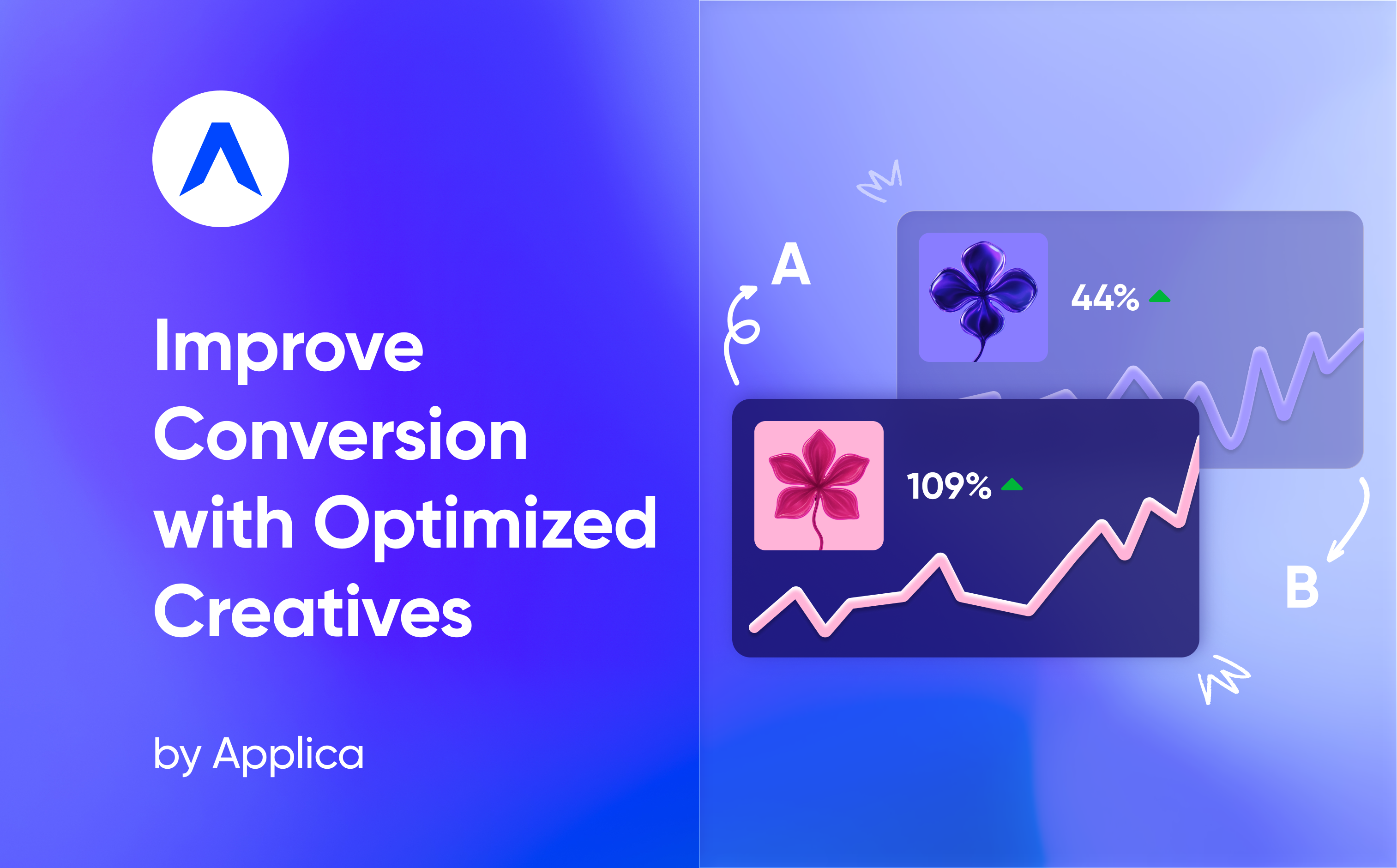
.png)
.png)
.png)
.png)
.png)
.png)
.png)
.png)
.png)
%20(1).png)


























.jpg)

.png)

