
Set Up App Event Tracking








Our work speaks
for itself
Why You Need to Set Up App Event Tracking
Setting up app event tracking provides a wide range of benefits for businesses. It allows businesses to gain a better understanding of user behavior and engagement within their app, allowing them to identify which features are working and which are not. Event tracking can also be used to track user responses to ads and promotions, giving businesses an insight into how successful their campaigns are. Furthermore, businesses can use event tracking to better understand user journeys and identify any areas of improvement. Finally, event tracking also helps businesses improve their marketing strategies by allowing them to understand which users are most likely to convert.

Professional Help to Set Up App Event Tracking
Our 5 Steps to Set Up App Event Tracking
Here's what our
customers say
How to Set Up App Event Tracking
To set up app event tracking, begin by defining the events you wish to track. Decide which specific activities you want to monitor, such as user registrations or purchases. Then, decide which tracking platform you will use. Consider factors such as your budget and the amount of data you need to collect. Once you have chosen a platform, integrate it with your app. This usually requires the addition of code snippets within your app's code base. Finally, ensure your app is properly configured to collect the data and that your chosen platform is collecting the data accurately.
You might be
wondering

App event tracking is a way of monitoring user activity within an app, such as what screens they view, what actions they take, and how long they interact with the app. This data can be used to measure the success of an app, identify user behaviors, optimize for user engagement, and more.

Setting up app event tracking requires a few steps, which may vary depending on the specific platform and analytics provider you are using. Generally, you will need to install an analytics SDK, create events in the analytics platform, and set up instrumentation in your code to track the events.

You can track any type of event that is meaningful to your app and its users. Common app events include user sign-ups, purchases, page views, video plays, and ad clicks.

When deciding which app events to track, you should focus on events that are meaningful to your app’s objectives. For example, if you’re trying to measure user engagement, you might track how often users interact with certain features or how long they spend in certain screens. You should also track events that are indicative of how well your app is performing, such as user sign-ups and purchases.

To get the most out of app event tracking, you should make sure you’re tracking the right events and analyzing the data to identify trends and user behaviors. You should also use the data to optimize your app experience and make changes that will improve user engagement and overall performance.
-min.png)














.svg)




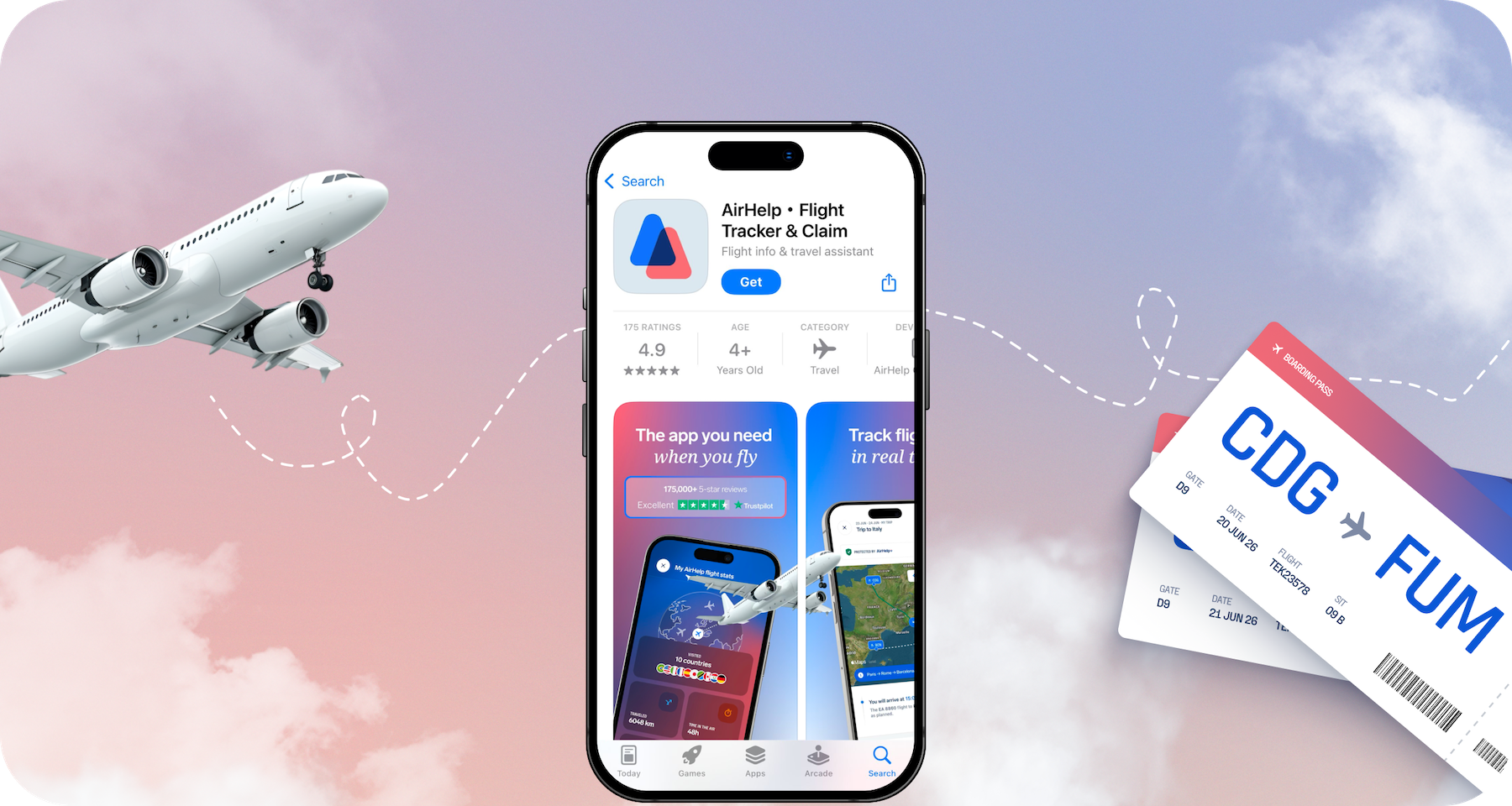






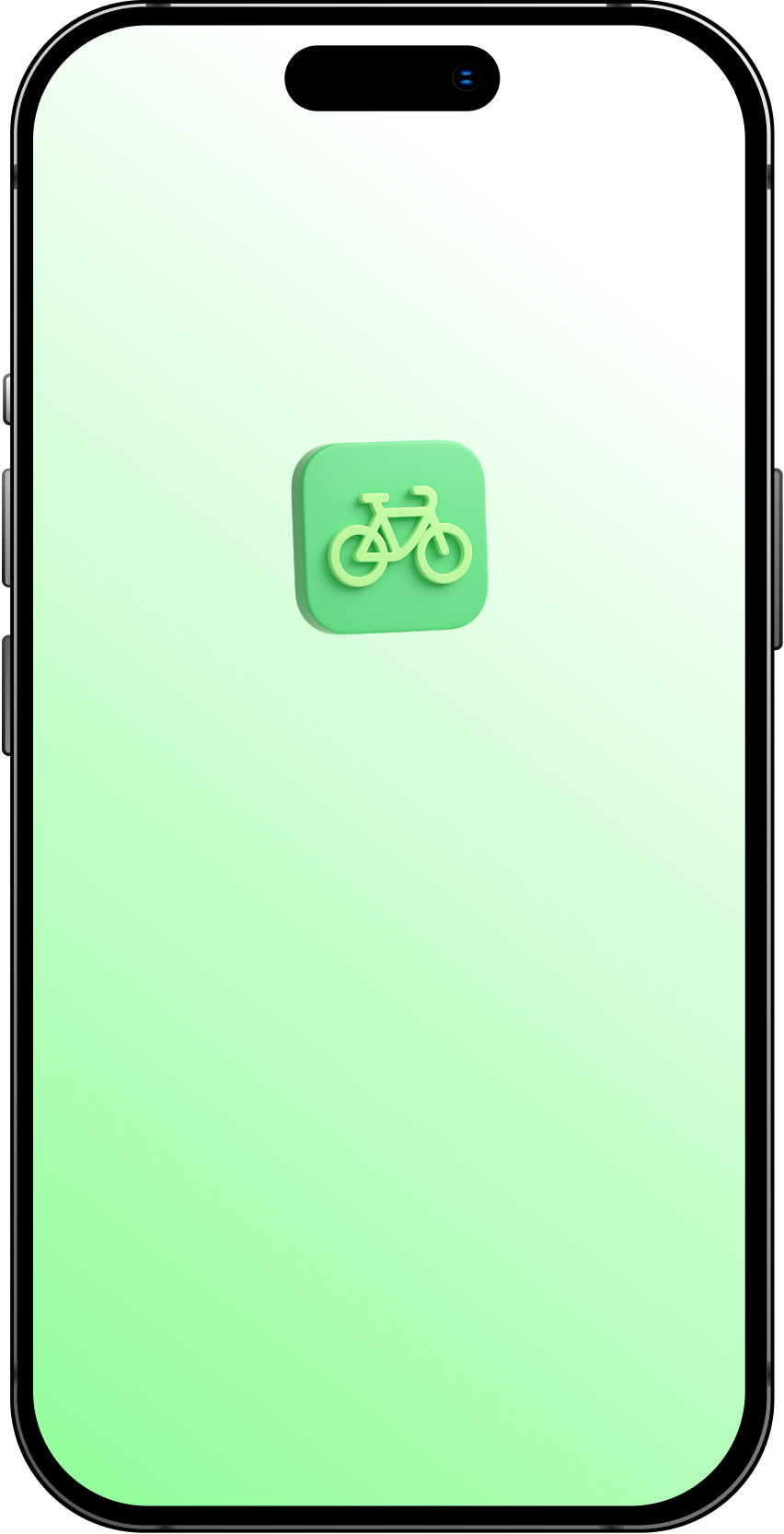







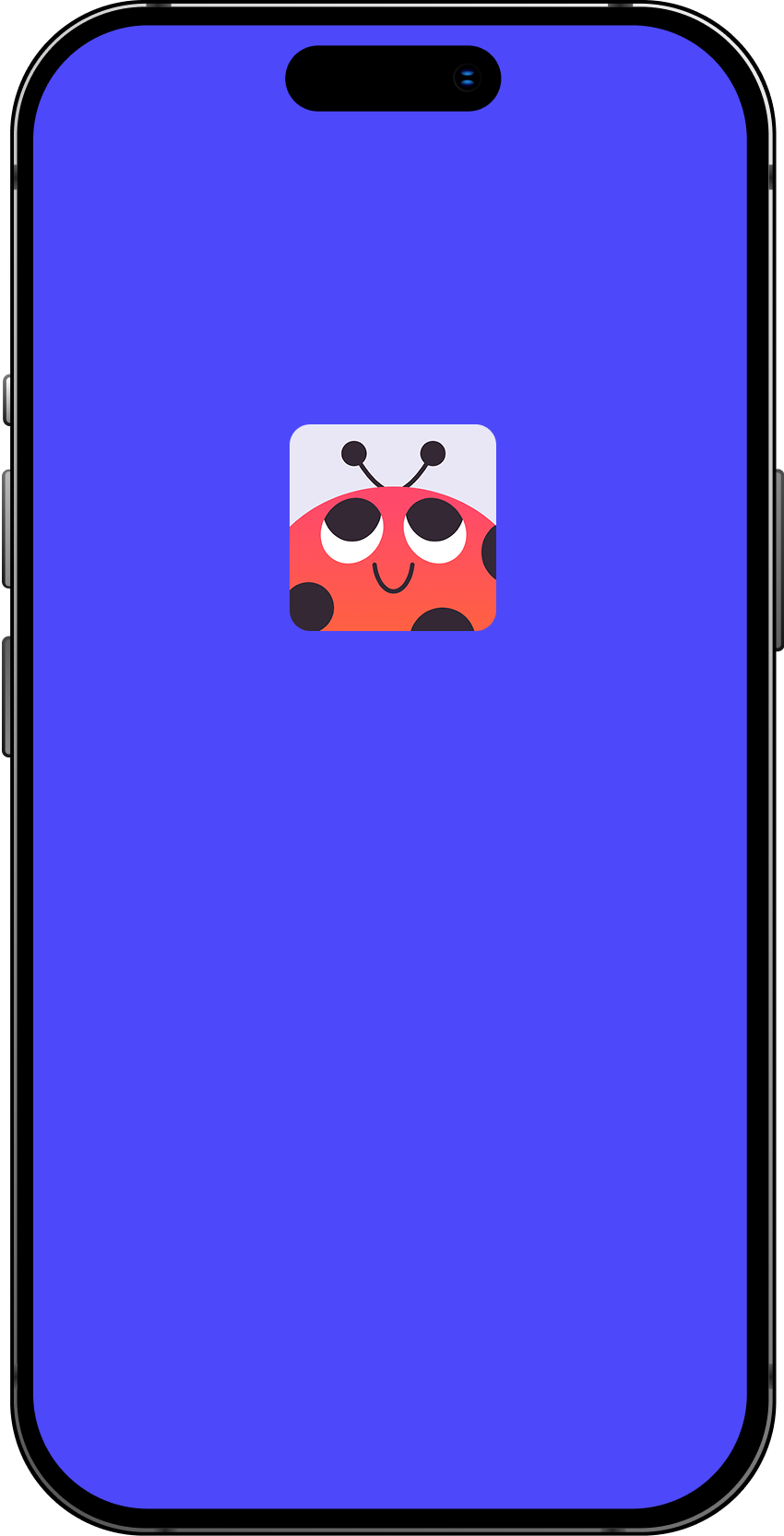




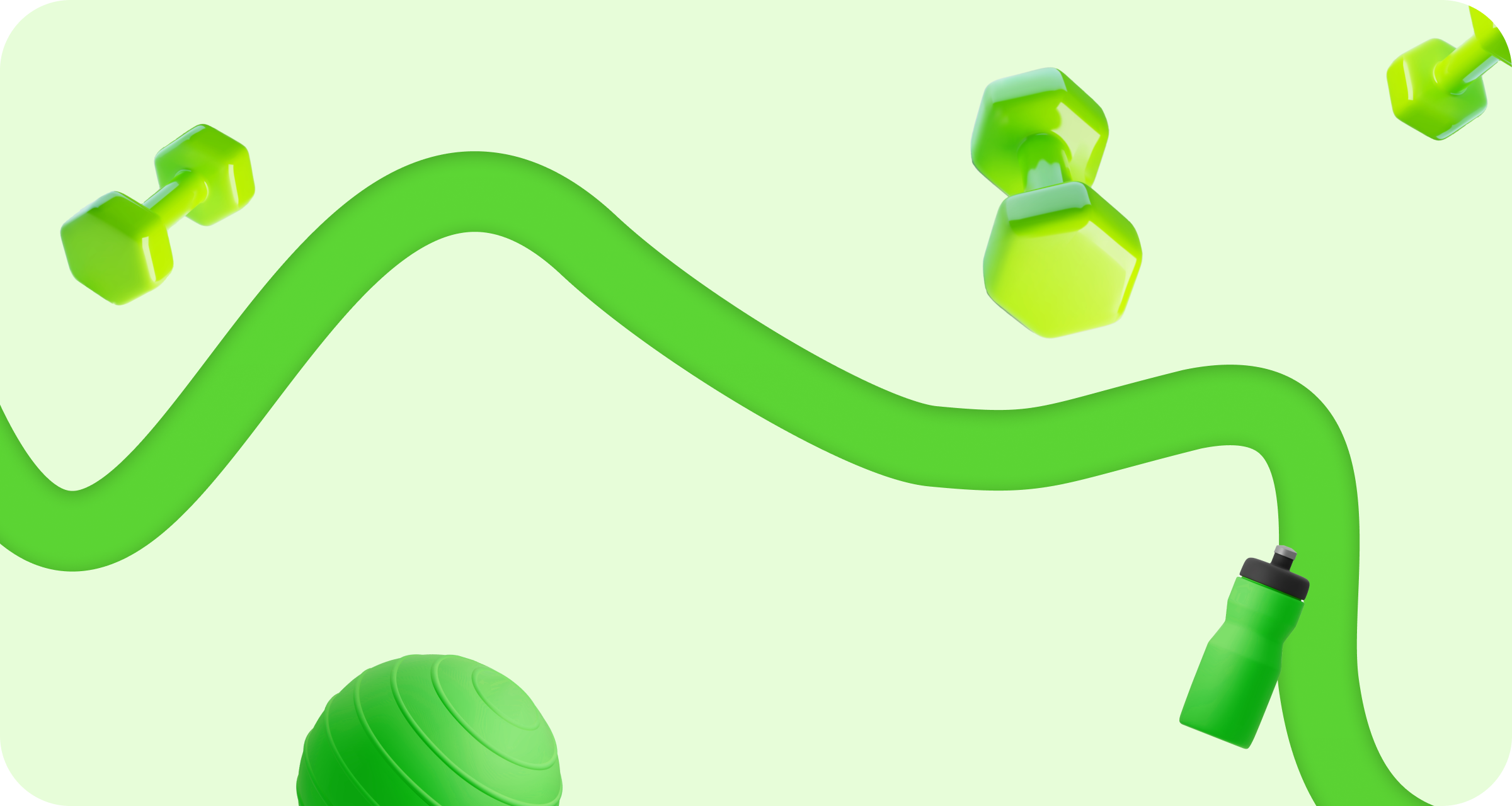

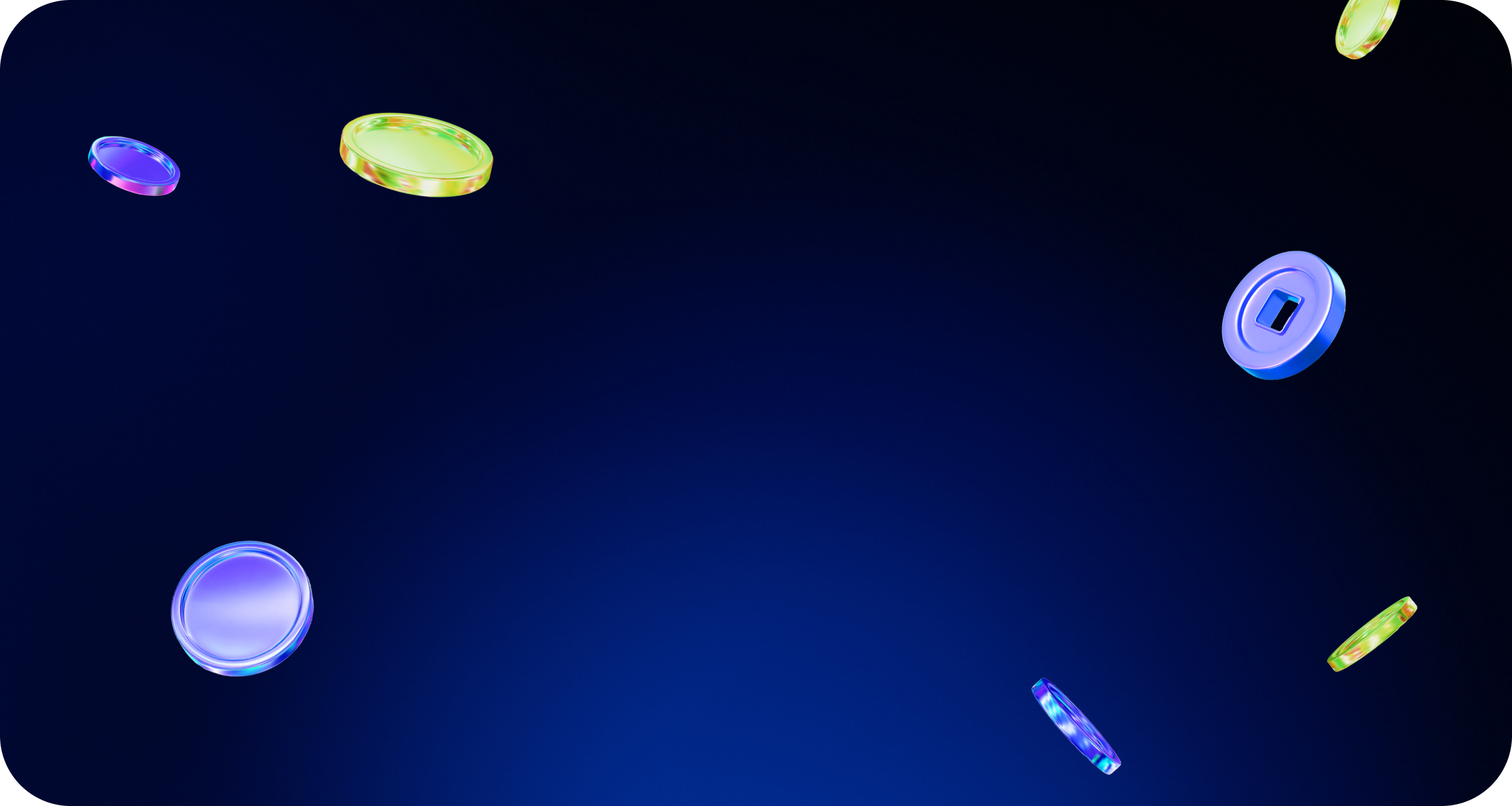



.png)











.svg)
.svg)










.svg)
.svg)


.png)






.png)









.png)

